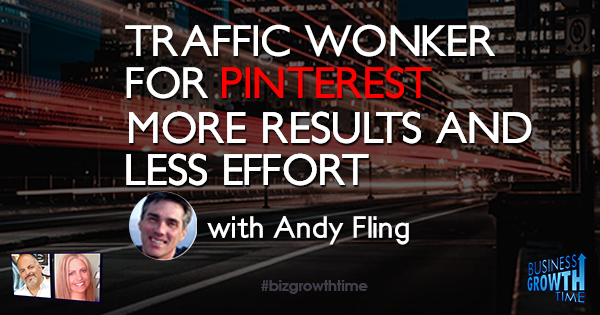Episode 107 – Traffic Wonker for Pinterest – MORE Results and LESS Effort with Andy Fling
In this episode of Business Growth Time, we talked about “Traffic Wonker for Pinterest – MORE Results and LESS Effort with Andy Fling
Listen to Episode via Podcast:
Watch the Episode on Video:
About Andy Fling:
Andy Fling is the creator of MakingMusicFun.net, the leading site for elementary music education and a music teacher in Arizona. He is also the founder of TrafficWonker.com – A Pinterest pin scheduler that he created to make Pinterest marketing easier and for other small business owners that struggle to have enough time in the day to do everything their business requires.
Time Stamped Show Notes:
04:04 – How Andy’s start with Traffic Wonker for Pinterest & how’d he get into these areas
- He just set up making music fun back in 2007 and it took off like really great
- He started poking around trying to find a tool that he loved
- They put Pinterest into the social media category but Pinterest actually is a search engine
06:25 – Why even use Pinterest in the first place?
- “It was a great tool to just get an incredible audience” – Andy’s says
- When you’re posting pins and when you first log in it’s like streaming pins that have just been posted
08:45 – Why Andy’s target audience for Pinterest is for music teachers and music students and parents?
09:23 – How pin scheduler works for Andy’s tool for Pinterest?
- It’s not like tailwind where you’re like scheduling 20 pins for every single day and then the next week you come back and you do exactly the same thing and spend another hour.
- He just spent four or five hours in three years for scheduling in using the pin scheduler
- He built the new evolution of Traffic Wonker that not only just post your pins now it is collecting stats on every single pin planning a pin strategy for you every week and then refilling your cue.
10:33 – How many pins are going out per week?
- It is better to attract people with the good stuff it’s showing the good stuff interest
- Your account is going to get more engagement
12:06 – Sharing other people’s content
- When you create the account you fill up your expert library, expert fills your queue
- There are two categories in the expert library
- You don’t have everything that creates incredible engagement they do too
- Pinterest to send you more people and you get to put your logo on the bottom of everything you post
14:03 -The differences between Tailwind & Traffic Wonker
Tailwind:
- It meets the needs of a whole different audience in Tailwind
- The reason that Andy’s love Tailwind is because they have tailwind tribes they have a lot where people were still very much a startup something so they have tailwind tribes and you can post your best pins to the tribes
Traffic Wonker:
- You have your audiences and you can certainly grab as many group words as you want to go and you’ll reach new audiences through there but the beauty of is from Traffic Wonker has two different things.
16:46 – Two different things that have in Traffic Wonker
- If you’re a newbie to Pinterest marketing, a lot all those buttons and all those things you can poke in Tailwind l when it can be a mystery and you might try something that’s good.
- Andy’s said that the pinners that have the most followers like over 300,000 followers have an average of 56 boards.
- If you have 56 points of entry more of a chance that you’ll be found than if you had 12.
20:16 – The difference in cost for the two platforms (Traffic Wonker & Tailwind)
- For Tailwind- $14.99 if you go monthly and $9 a month if you go annually
- For Traffic Wonker – $7 per month for the second account, third account, and a fourth account
23:34 – How the Traffic Wonker for Pinterest works (Andy’s shares you the screen)
- The algorithm says don’t post these as much don’t focus on them even if they’re getting big traffic because it’s your goal to get you out there.
- When traffic Walker has learned what pins are working it puts them in the rank one two three four five
28:48 – The magic recipe of a Pinterest
- Don’t just had one pin image for a post!
- He wrote an article about these called “Social media scheduling tips times and tools that will make scheduling productive and easy.” AND “Times tips and tools for social media scheduling”
33:30 – Get started with the Traffic Wonker? See how
- You can sign up for a 30-day trial!
35:45 – Where you can find Andy Fling
- To learn more about Traffic Wonker, visit his website here.
- Are you busting at the seams with something to share, and email will work? Andy would love to hear from you email at help@trafficwonker.com
- To discover more about Andy Fling and Traffic Wonker for Pinterest
___________________________________________________________
If you need some social media strategy, reach out to Janet:
Sign-up and learn more here:
Janet’s Social Strategies 101 Community
Facebook Page
If you need some networking and entrepreneurial tips, reach out to Terry:
Where to connect with Business Growth Time:
Join us in our Facebook Group: Business Growth Time
Ways to subscribe to the Business Growth Time Show or Podcast:

![]()
- Click here to subscribe via iTunes.
- You can also subscribe via Stitcher, Google Play & Libsyn
Help Us Spread the Word!
If you enjoyed this episode of the Business Growth Time podcast, we’d love a review!!! Please head over to iTunes, leave a rating, write a review and subscribe.
Looking for content ideas to post on your Social Media sites? Then you will love our Guide! You can Download the Ultimate Guide to Social Media Content Creation…and it is absolutely free.